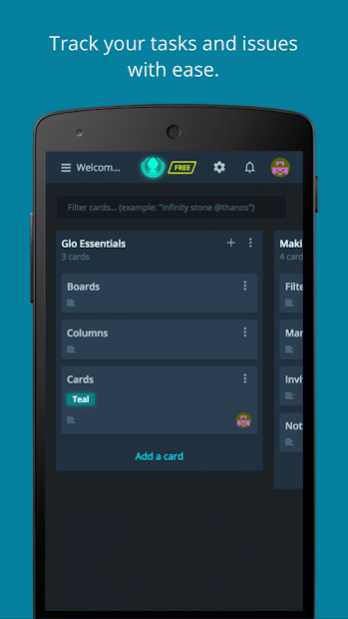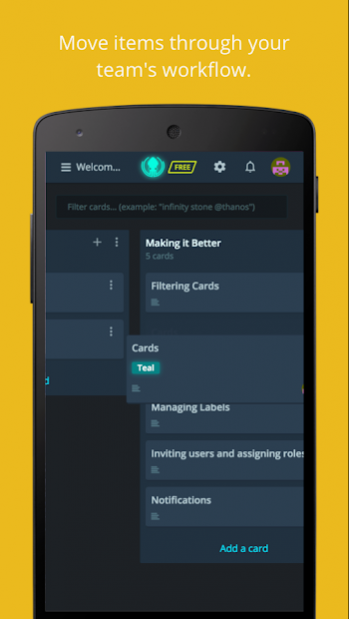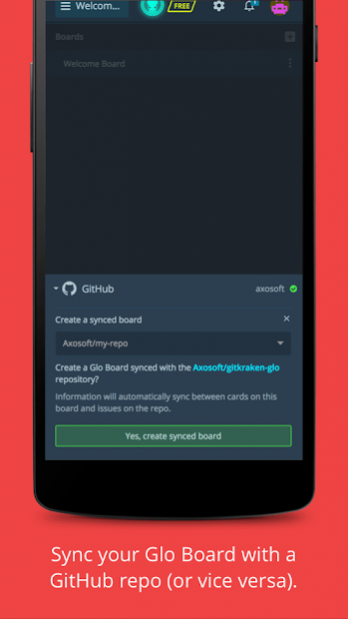GitKraken Boards 1.24.1
Free Version
Publisher Description
The GitKraken Boards mobile app provides a more productive way for dev teams to track tasks and issues on the go! Boards are also easily accessible from inside the GitKraken Git Gui, VS Code, Atom or a browser! GitKraken Boards sync in real-time with GitHub Issues, support markdown and offer lots of time-saving features for collaborative dev teams.
Choose your theme, and start using Boards to visualize the progress of items through your workflow. Because GitKraken Boards sync in real-time with GitHub Issues, changes made in either system will be immediately reflected in the other. Meaning, if some team members are using either GitKraken Boards or GitHub exclusively, important information can still be shared seamlessly.
GitKraken Boards can help you:
- Track Anything: Create cards to track tasks, issues, items, features, etc.
- Sync GitHub Issues: Visualize the progress of GitHub Issues with workflows.
- Real-Time Sync: See updates instantly without refreshing.
- Collaborate: Invite different team members to each board and set security permissions.
- Track Board Activity: See who did what and when.
- Powerful Search & Filters: See only what you’re looking for.
- Card Labels: Use labels to quickly see priority, item type, etc.
- Card Task Lists: Create additional checklists for each card.
- Share Boards & Cards: Share specific boards or cards.
- File Attachments: Easily add images and files by dragging and dropping.
- Markdown Support: Use markdown in card descriptions and comments.
- Notifications: Get alerts in-app and via email.
- @Mentions: Tag people in comments to notify them.
- Themes: Choose the light or dark side.
About GitKraken Boards
GitKraken Boards is a free app for Android published in the System Maintenance list of apps, part of System Utilities.
The company that develops GitKraken Boards is GitKraken. The latest version released by its developer is 1.24.1.
To install GitKraken Boards on your Android device, just click the green Continue To App button above to start the installation process. The app is listed on our website since 2021-03-10 and was downloaded 0 times. We have already checked if the download link is safe, however for your own protection we recommend that you scan the downloaded app with your antivirus. Your antivirus may detect the GitKraken Boards as malware as malware if the download link to com.axosoft.glo is broken.
How to install GitKraken Boards on your Android device:
- Click on the Continue To App button on our website. This will redirect you to Google Play.
- Once the GitKraken Boards is shown in the Google Play listing of your Android device, you can start its download and installation. Tap on the Install button located below the search bar and to the right of the app icon.
- A pop-up window with the permissions required by GitKraken Boards will be shown. Click on Accept to continue the process.
- GitKraken Boards will be downloaded onto your device, displaying a progress. Once the download completes, the installation will start and you'll get a notification after the installation is finished.